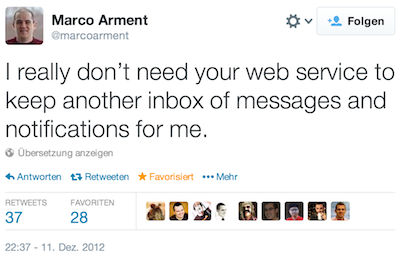Below is a list of the apps I wouldn't have wanted to live without this year. To be fair to everyone, I've listed them in alphabetical order.
I know some apps are missing links to various versions, but if I didn't use it, then I felt it was best not to include a link to it on this list.
101 Airborne (iPhone)
At this moment, this is one of only two games which I have installed on my iPhone. I have thoroughly enjoyed playing this game, and it is incredibly well-done, to boot.
Diet Coda (iOS)
When I had to have the logic board in my MacBook Pro replaced, I had to hand in my computer for a week. I am practically addicted to development, and this app by Panic, Inc. of Portland, Oregon, served me well during those tough times.
Dropbox (iOS, Mac)
Dropbox gives me the freedom to aimlessly roam between devices without losing any progress. I can work on my mac for a bit, then pick up my iPad and resume my work right then and there. Dropbox far surpasses the ease-of-use of competitors such as Box.com, and its native Mac application is far less intrusive, as well.
Google+ (iOS)
I'm a social media weirdo. I have to try out every one that comes along. I even tried out app.net for a while (I still have an account there). I started using this app far more after the amazing redesign which happened right around Christmastime. It was indeed an enjoyable occasion. I use G+ to stay in contact with friends who now work at Google and with friends of mine who insist on Google-only living: an Android phone, Google+ to communicate (Messenger), and Google Docs to collaborate.
Google Chrome (iOS, Mac)
Chrome on Mac is absolutely awesome. I use it obsessively.
Chrome on the iPhone is something I had to warm up to a bit more. It behaves far differently than Safari on iOS and the controls are in completely different places. After some adjustment, I've come to appreciate its incredible flexibility and strength in the mobile realm.
Google Maps (iOS)
Apple Maps has yet to lead me to a hospital that isn't there, or on a road that has been demolished, but I still missed the Google Maps speed and accuracy. I have also found that Google Maps is far better for finding nearby amenities, such as coffee, gas, and food.
Google Translate (iOS)
While I am relatively proficient in the language, learning German is a process. I have found this app very helpful during my studies and even when having a causal conversation over Skype in German.
Gmail (iOS)
As with G+ above, the redesign really did it for me. It was, all of a sudden, a reliable, beautiful, and agile experience, to use this app. It was incredibly buggy before (it seemed to be a product from Google's insistence that online mobile apps will be dominant, over native apps), but it has come a long way.
iA Writer (iOS, Mac)
Whenever I have a thought that I want to remember and ponder later, I write it down in a note. This usually happens while I am on-the-go. I will then come back later and review my thoughts and ideas in iA Writer for Mac. I am so thankful that iA Writer offers syncing through services like iCloud and Dropbox.
I have even been known to write essays on my iPhone of 1000+ words while I walk between classes, to dinner in Collegetown, and to and from rehearsals. Two of the three "A" papers I wrote last year (one writes few papers when studying engineering) were written almost entirely in iA Writer for iOS.
Instapaper (iOS)
After much consideration, I decided to include this app on my list. I have used Instapaper for many years now, and have truly enjoyed using it. It has, unforunately, become a repository for articles I'd like to read, but probably never will. I found Instapaper very useful, however, to pass the time during long plane/car/bus rides, as well as long layovers between flights.
iTerm2 (Mac)
Almost all of my development before May this year was done in Terminal.app. While I have appreciated its service, I decided to move on to iTerm2 upon a recommendation from a friend. iTerm2 is light and doesn't have any weird "Mac baggage" which Terminal.app does. It's simple to configure (though there are far too many configuration options, in my opinion), and easy to use.
Lightroom 4 (Mac)
When I first got my Mac, I bought Apple's Aperture to handle photo editing and management. When Lightroom 1 came out, I gave it a try and really enjoyed how lightweight it felt. It's incredibly easy to use, and its catalogs are quite small, relative to Aperture's. It is easily extendible, with custom plugins for exporting photos and custom presets for one-click photo editing. I've since stayed with Lightroom, and never looked back.
Netflix (iOS)
I have a slight obsession with Star Trek: The Next Generation, and, more recently, with Star Trek: Voyager. Netflix has been a wonderful means of distraction when I need to escape to the twenty-fourth century for some R & R.
Pages (iOS, Mac)
Pages is similar to iA Writer, but built for presentation-geared reports and papers. If the formatting matters, Pages is there to save the day. I wrote quite a few lab reports on Pages for iOS.
Paper (iPad)
Paper by FiftyThree is pretty freakin' awesome. It's incredibly agile, and very robust. While I am no artist, it's great for drawing up a quick website mock-up and sending it off to colleagues. I am still in search of the right stylus, however — I am using the Bamboo stylus from Wacom, but I need a tip which has more precision for use with Paper. Let me know if you know of one I should pick up.
Sparrow (iOS, Mac)
I have been using Sparrow since its private beta days, and I just love the thing. Sparrow for Mac is a beaut' and Sparrow for iOS makes managing my Gmail accounts so easy and painless, it's almost too good to be true.
Spotify (iOS, Mac)
Unfortunately, I am not made of money, and my bank account resembles that which one might expect of a poor college student. In my hopes to spend less on music, I signed up for Spotify and have just loved it. I have discovered several new artists that I have come to adore (can it get better than some Babyface or Marc Broussard??), and for that, I am thankful. Spotify for iOS is a bit weird when trying to initialize radio on a 3G connection, but it's something I am willing to live with for the time being.
TextMate 2 Alpha (Mac)
As I mentioned above, I code endlessly. My trusty companion is TextMate 2. In 2006, Nick Rowe showed me what would become the text editor to change my world. After learning all the key bindings, it was hard to switch when I started learning more about vim. So I stuck with TextMate. When TextMate 2 Alpha came out, I was never happier. Rebuilt from the ground up, it has all the memory management I could have hoped for out of TextMate 1. I love this app with all of my heart.
Things 2 (iPhone, Mac)
Pretty much the only reason I've been productive this year is due to Things. I was a beta tester for Things Cloud and Things 2 (both Mac and iOS) and was delighted to find that this task-management application suite so quickly synced all of my tasks, and never failed. I've never lost anything with Things Cloud, and that reliability is important, when it means the difference between getting someting done, and forgetting about it.
TuneIn Radio (iOS)
The BBC World Service News station is one that I have grown to love, many thanks to TuneIn Radio. It gives the user the opportunity to listen to radio stations being broadcast all around the world — even in different languages. I have learned a great deal of German, listening to Deutsche-Welle Nachrichten in this app. It works beautifully over 3G, too, which makes long car rides all the more pleasant.
Tweetbot for (iPhone, iPad, and Mac)
Last, but certainly not least, I must acknowledge my addiction to Twitter. When I wake in the morning, I never fail to reach over, grab my iPhone, check my email, then check my Twitter feed. It usually takes a long breakfast to get through all of them, but I am able to change devices, due to syncing of my position via Tweet Marker. Before Tweetbot, I used Twitter for iPhone 3.5.1 (before that horrid redesign), but really wanted CloudApp support. Tweetbot was the natural alternative and everyone raved about it. After a couple weeks of using Tweetbot on a daily basis, I deleted Twitter for iPhone without hesitation. Tweetbot is the best way to interface with Twitter on any Apple device.