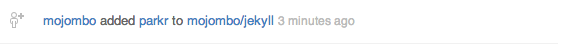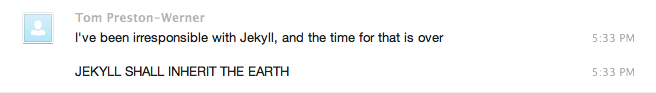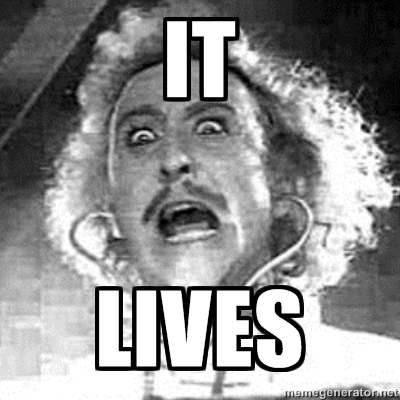The venerable Ben Balter, Esq. wrote earlier this year about how to add anchor links for headers in Jekyll.. I thought I'd follow up that post with one of my own, as I take a slightly different approach.
This solution is vanilla JavaScript with a little CSS and the Font Awesome web font.
Font Awesome
Font Awesome is, well, awesome. It's a font of icons that comes with a handy set of CSS classes.
Download the Font Awesome distribution and pull out just the font files. They're the files that end in .ttf, .woff, .svg, .otf, and .eot. Grab them all and put them in fonts/ in your Jekyll site.
The JavaScript
Add this JavaScript wherever is convenient:
var anchorForId = function (id) {
var anchor = document.createElement("a");
anchor.className = "header-link";
anchor.href = "#" + id;
anchor.innerHTML = "<i class=\"fa fa-link\"></i>";
return anchor;
};
var linkifyAnchors = function (level, containingElement) {
var headers = containingElement.getElementsByTagName("h" + level);
for (var h = 0; h < headers.length; h++) {
var header = headers[h];
if (typeof header.id !== "undefined" && header.id !== "") {
header.appendChild(anchorForId(header.id));
}
}
};
document.onreadystatechange = function () {
if (this.readyState === "complete") {
var contentBlock = document.getElementsByClassName("docs")[0] || document.getElementsByClassName("news")[0];
if (!contentBlock) {
return;
}
for (var level = 1; level <= 6; level++) {
linkifyAnchors(level, contentBlock);
}
}
};The CSS
Last, add this CSS to the css or _scss folder:
/*!
* Font Awesome 4.1.0 by @davegandy - http://fontawesome.io - @fontawesome
* License - http://fontawesome.io/license (Font: SIL OFL 1.1, CSS: MIT License)
*/
@font-face {
font-family: 'FontAwesome';
src: url('../fonts/fontawesome-webfont.eot?v=4.1.0');
src: url('../fonts/fontawesome-webfont.eot?#iefix&v=4.1.0') format('embedded-opentype'), url('../fonts/fontawesome-webfont.woff?v=4.1.0') format('woff'), url('../fonts/fontawesome-webfont.ttf?v=4.1.0') format('truetype'), url('../fonts/fontawesome-webfont.svg?v=4.1.0#fontawesomeregular') format('svg');
font-weight: normal;
font-style: normal;
}
.fa {
display: inline-block;
font-family: FontAwesome;
font-style: normal;
font-weight: normal;
line-height: 1;
-webkit-font-smoothing: antialiased;
-moz-osx-font-smoothing: grayscale;
}
.fa-link:before {
content: "\f0c1";
}
/*
* This code is courtesy Ben Balter, modified by Parker Moore for jekyllrb.com
* http://ben.balter.com/2014/03/13/pages-anchor-links/
*/
.header-link {
position: relative;
left: 0.5em;
opacity: 0;
font-size: 0.8em;
-webkit-transition: opacity 0.2s ease-in-out 0.1s;
-moz-transition: opacity 0.2s ease-in-out 0.1s;
-ms-transition: opacity 0.2s ease-in-out 0.1s;
}
h2:hover .header-link,
h3:hover .header-link,
h4:hover .header-link,
h5:hover .header-link,
h6:hover .header-link {
opacity: 1;
}Enjoy the Magic
Now refresh your site and voilà! It's like magic. See it in action in the Jekyll docs.